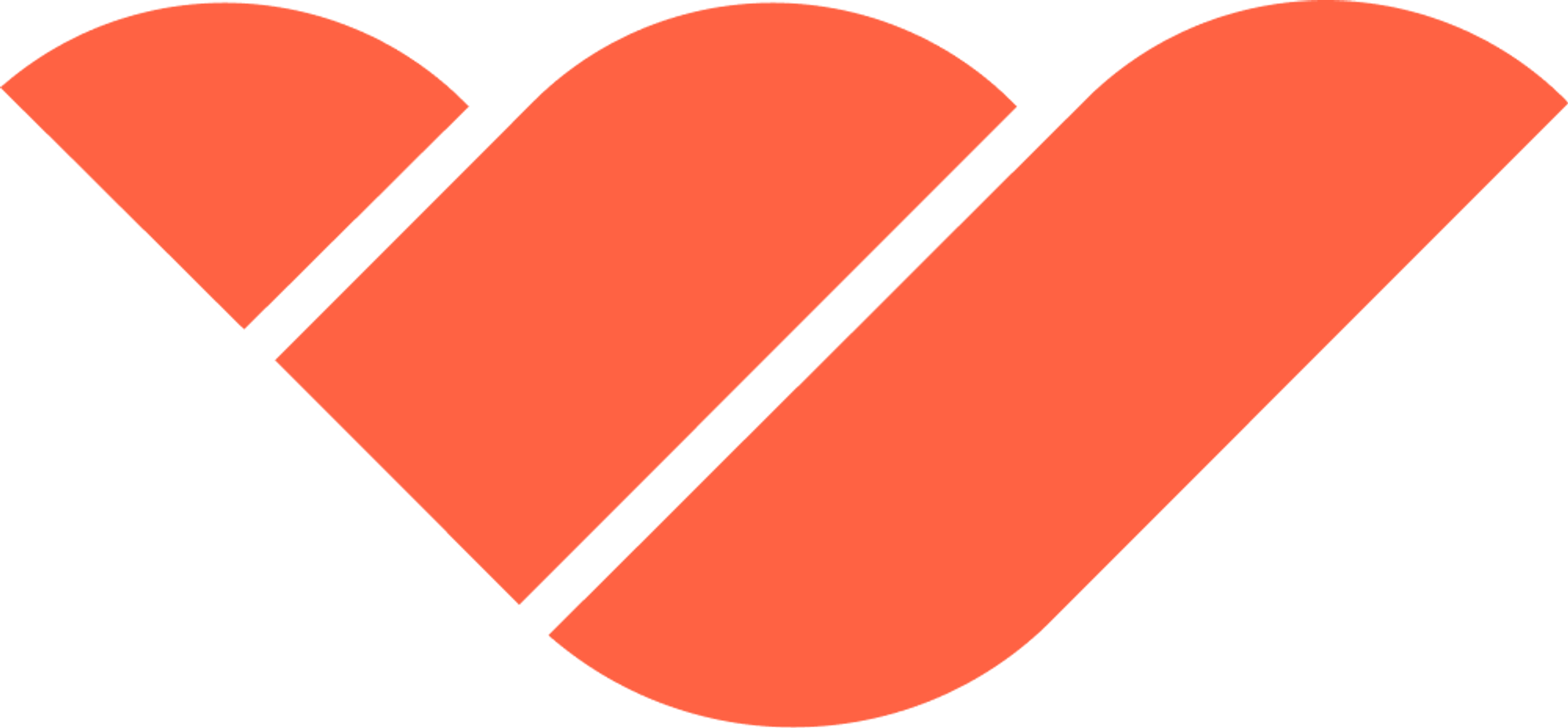- Published on
A Redefined Shopping Experience: New Product & Account Pages + Customer Q&A Feature!
New Product Page
Introducing our new product page! We have spent the last few weeks designing and creating a place for you to showcase your products in the best way possible. We have added a new layout, new features, and a new look to help you sell more products.
You can see this by going to any product page on Whop!
New Account Page
We have redesigned our account page to bring users a more intuitive experience. We have added a new layout, and a new look to help you manage your account in the best way possible.
It is easier than ever to update your connected accounts, payment information, and view your previous orders. This was also launched on the business dashboard
Customer question & answers
Alongside the new product page, we launched our Q&A feature which allows potential customers to reach out to merchants directly. Anyone can ask a question by going to a product page and pressing the "Ask a question" button. Merchants can answer these questions by going to the Feedback tab on the dashboard
Fixes & Improvements
- Authentication re-write, stay signed in across all Whop apps!
- Added tooltip to Member Log Timestamps to display exact timestamp for each event.
- Fixed the issue with the Plan field on the payments modal not displaying any value.
- Fixed an issue where customers receive 'Unknown payment processor' error when trying to extend membership.
- Updated the company avatar to reflect the newly uploaded image in Company info settings.
- Added the ability for users to change their payment method.
- Fixed a bug preventing users from linking their Discord account to Whop due to duplicate account issues.
- Fixed an issue with linking a Telegram account.
- Fixed a bug with checking out with ETH tied to the price of EUR.
- Fixed a bug with enabling tax from the billing page.
- Fixed various Discord API errors.
- Fixed a bug where the Stripe Standard setup was showing as incomplete despite being finished.
- Fixed MoR not reflecting on Stripe Express billing page for companies.
- Added TradingView mass fulfill/unfulfill functionality.
- Added max file size notification to the upload box for courses to inform customers of the maximum file size they can upload.
- Investigated and fixed the missing permissions error preventing the company owner from purchasing Whop pings bot.
- Fixed missing permissions error preventing company creation for company owners.
- Fixed the issue where the customer affiliates page did not switch to the "made for you" tab by default.
- Allow users to view full feature descriptions on mobile by removing truncation and adding the ability to expand.
- Fixed cache issues.
- Fixed an issue where product re-ordering was not showing up on the company page after a store update.
- Add page edit dropdown to the store page in the Biz Dashboard.
- Added video support for product pages, including a preview of the video on the editor.
- Fixed issue with clicking on a section in the editor causing the page to scroll to the top.
- Align product page preview content with actual product page.
- Revamp company categories to require users to select primary before secondary and conditionally display the secondary category based on primary selection.
- Added mobile navbar.
- Fixed the issue with emoji select overflowing on mobile.
- Change store image ratio to 2:1.